Setting Up OpenVPN on Kali
Before you start, browse to something like: Show My IP
Make a note of this IP address. This is what the rest of the world sees when you talk with them.
Browse to the access page of Try Hack Me here
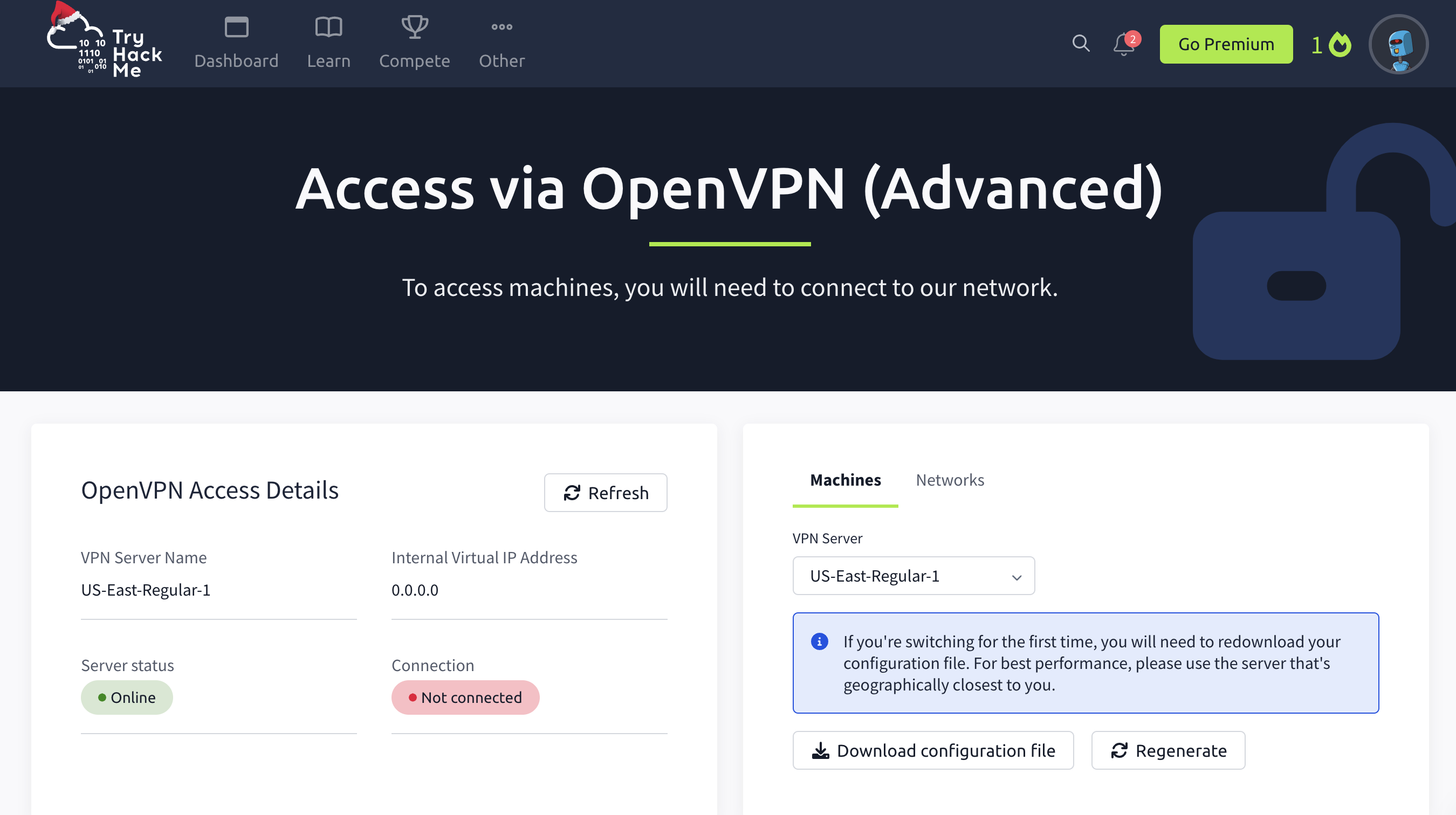
Click on Download Configuration File
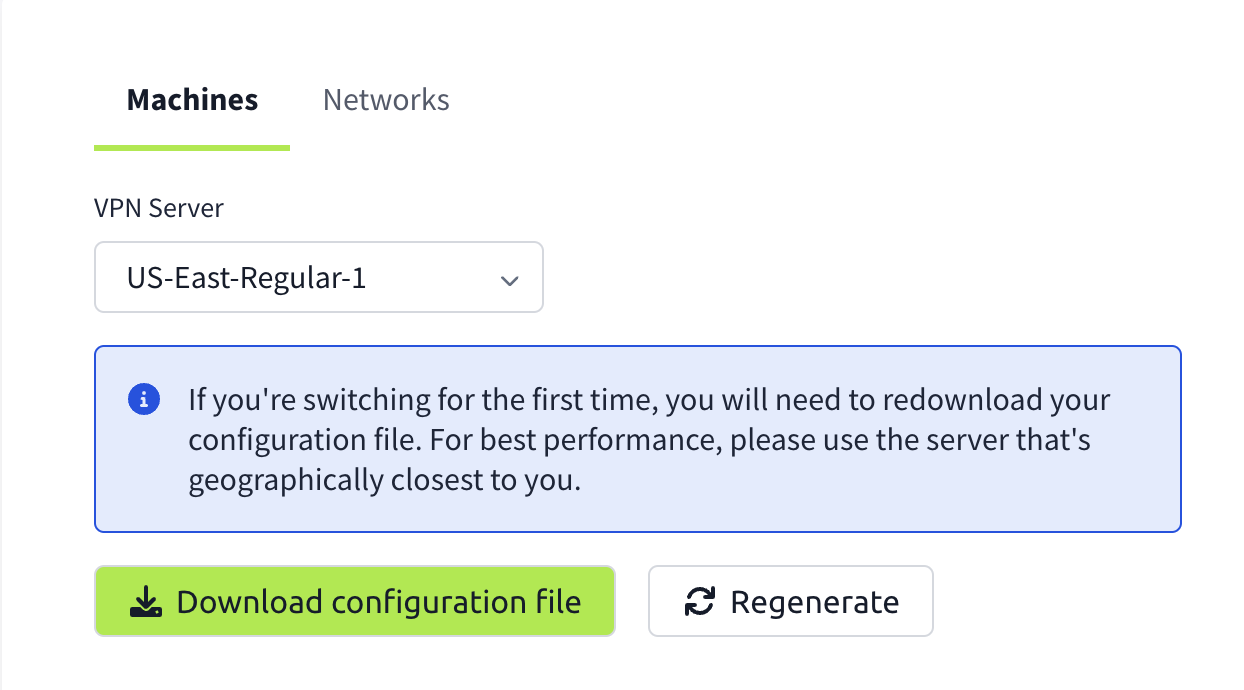
Start a Terminal and:
cd Downloads
sudo openvpn username.ovpn
where you change username to your own username.
Kali should connect to the THM VPN server.
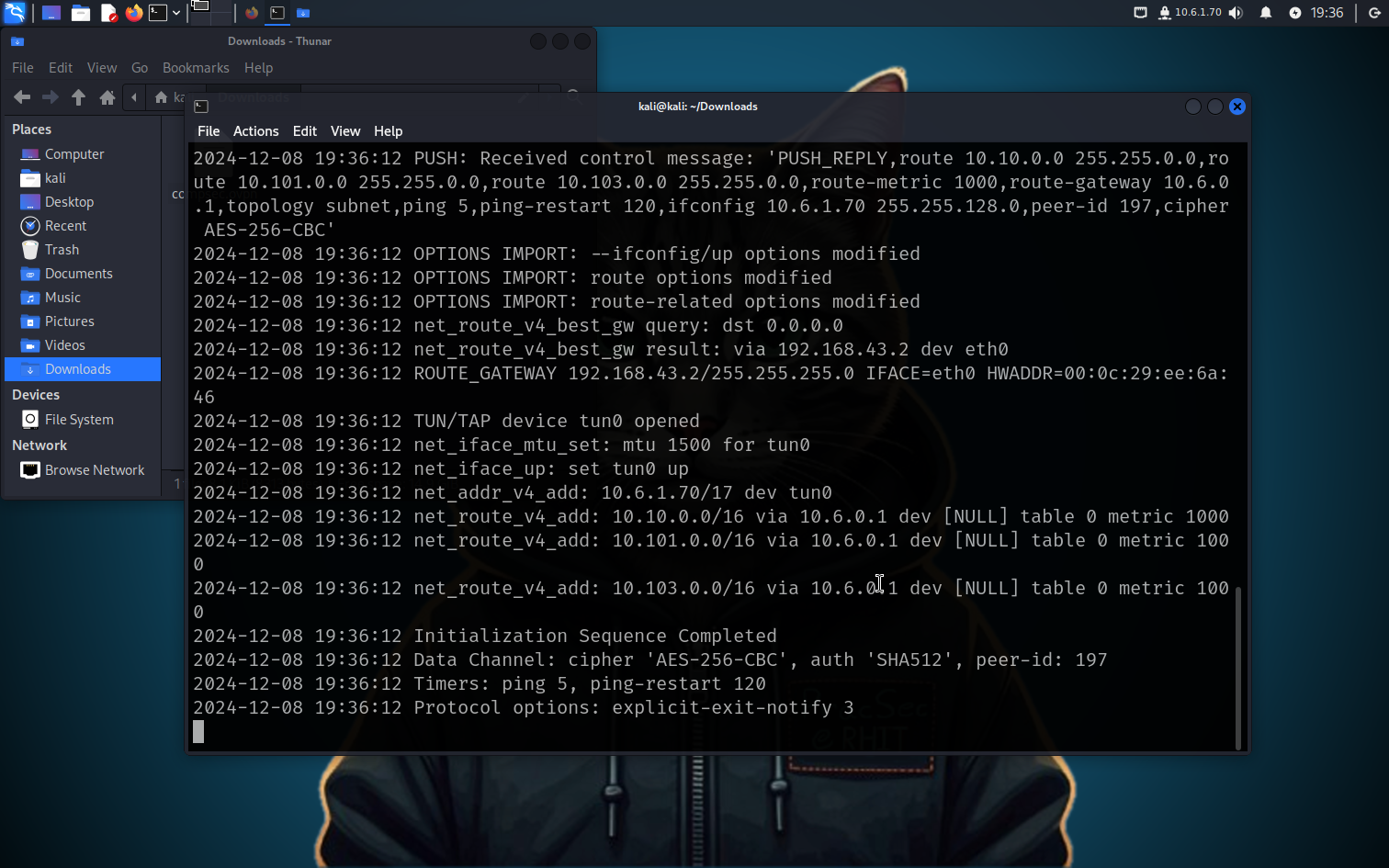
Look at the top right to see that we now have an IP address showing.
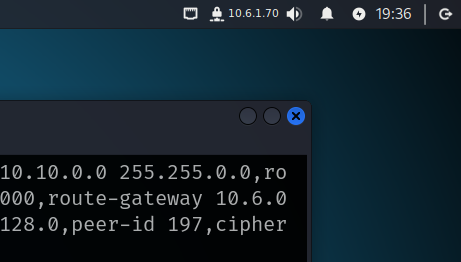
What can you do with this VPN?
Now that you're connected to the VPN, check your public IP again: Show My IP
Why didn't your IP change?